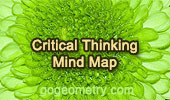Mind Map of Tinkercad by Autodesk
Using Simplified Constructive Solid Geometry for 3D Modeling
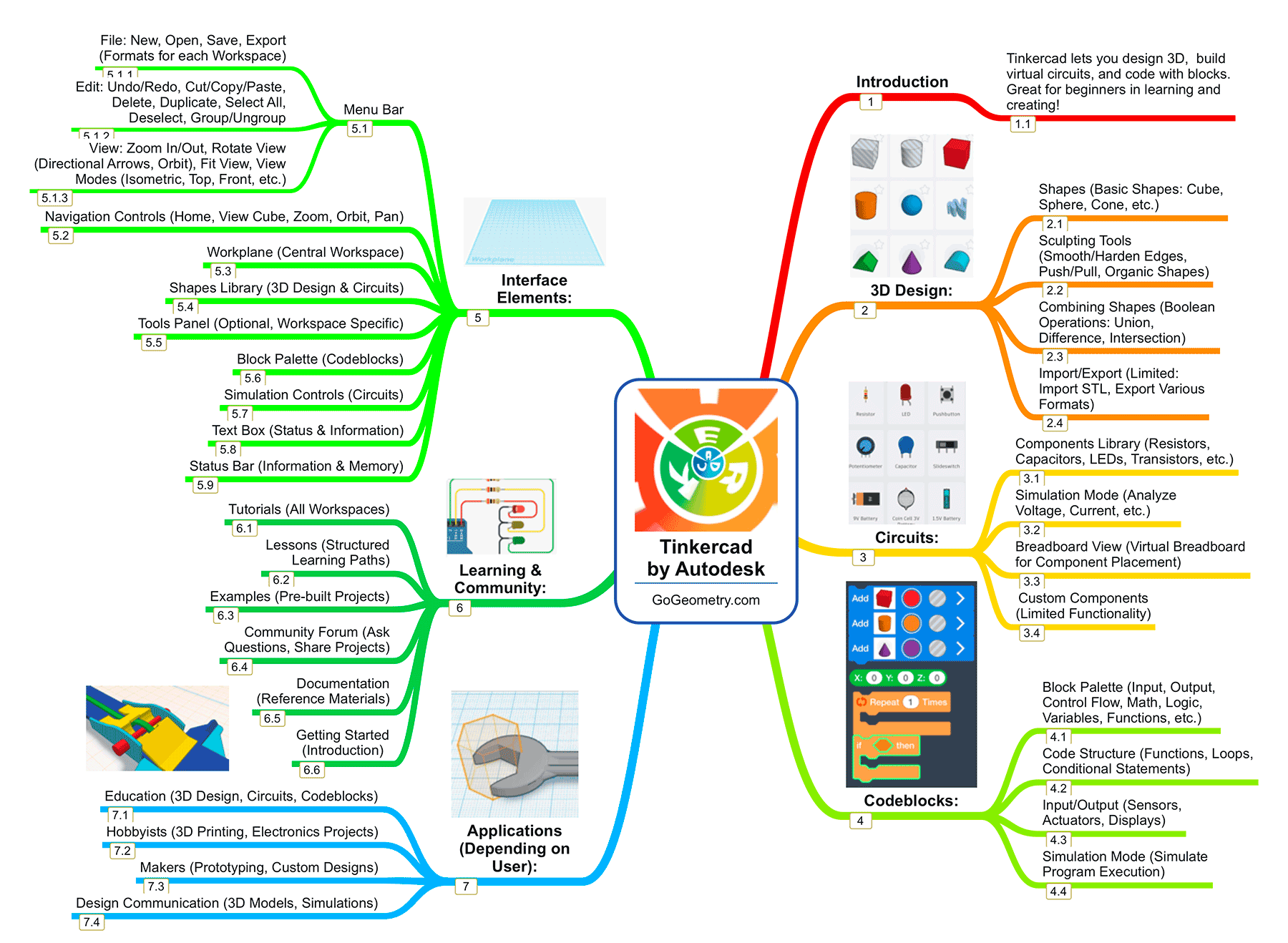
Mind Map of Tinkercad by Autodesk
Tinkercad lets you design 3D, build virtual circuits, and code with blocks. Great for beginners in learning and creating!
| Topic | Subtopics |
|---|---|
| 3D Design |
|
| Circuits |
|
| Codeblocks |
|
| Interface Elements |
|
| Learning & Community |
|
| Applications |
|
This mind map was created with the help of Google Gemini and ChatGPT3.5 on May 19, 2024.
Graphic Organizers
Graphic organizers are visual tools used to represent information, concepts or ideas, while mind maps are a type of hierarchical diagram that organizes information visually, typically in a branching format, using keywords and images. Both graphic organizers and mind maps are useful for organizing and structuring ideas, facilitating learning and retention, and enhancing creativity and problem-solving skills.
Effective Accelerationism and AI Integration Mind Map
Mind Map of NotebookLM, Google's AI Note-Taker
Empowering Human Potential with ChatGPT and Bard's Mind Map
Artificial Intelligence Major Goals
Artificial Intelligence Approaches
Artificial Intelligence Technology
Artificial Intelligence Philosophy